Download the latest version of Kaspersky Virus Removal Tool with just one click, without registration. It is a standalone setup package that contains the full offline installer for the program.
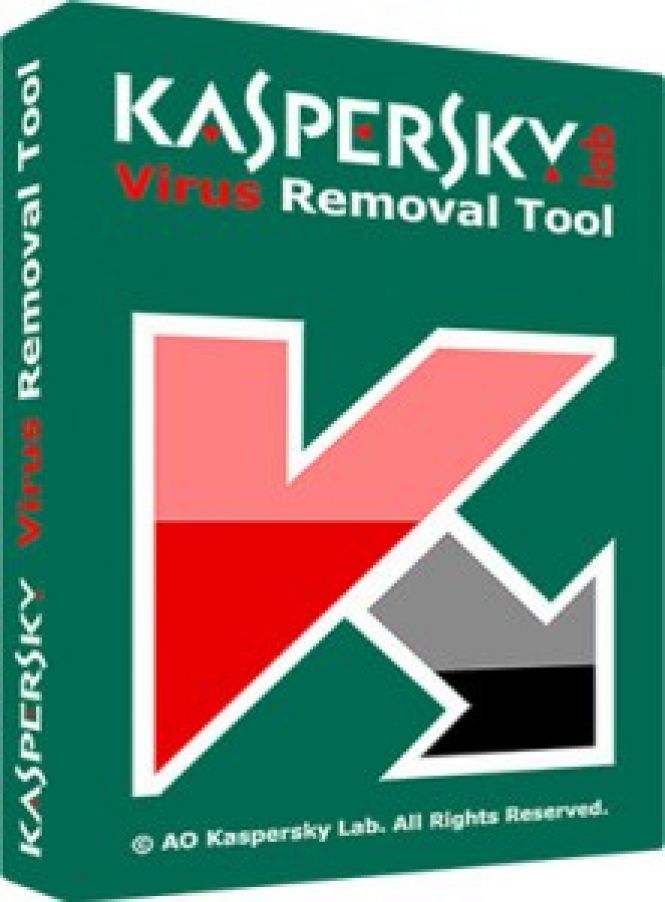 Kaspersky Virus Removal Tool Free Download
Kaspersky Virus Removal Tool Free Download
Overview and Screenshots
Kaspersky Virus Removal Tool is a temporary security solution for those cases when a user's computer got infected by a virus or any other kind of malware that disabled the installed antivirus program. It works against all the known virus threats (and has a frequently updated database of those), adware, trojans, and spyware.
Kaspersky Virus Removal Tool can run even on computers where viruses stop any installations or upgrades of security programs and work in Windows Safe Mode, too.
It automatically removes viruses and other threats, and does it fast: the installation process doesn't take much time and scanning the computer goes as quickly as possible. The interface of the program is as simple as it gets: a user has to click the 'Scan' button to start the application - the rest will be done automatically.
On the other hand, Kaspersky Virus Removal Tool provides users with a Manual Disinfection feature - a possibility to induct an in-depth analysis of the infected system with customizable settings and a detailed report.
Finally, Kaspersky Virus Removal Tool can scan limited areas of the system. If users know the source or location of the infection, they can choose the specific target for scanning - and it will take less time. Otherwise, they can choose the higher level of security - it will result in a longer scanning and a more thorough result. Also, users can choose an action for the program to take on threat detection. Deleting the threat is a default action, however, advanced users can try and resolve the issue manually.
All in all, Kaspersky Virus Removal Tool is a great and reliable utility. It will not replace a proper antivirus program but surely will come in handy in an emergency.
Key Features
- In-depth system analysis
- Quick scanning
- Safe Mode support
- Simple interface
- Customizable scans
Specifications
- Software full name: Kaspersky Virus Removal Tool
- Developer: AO Kaspersky Lab
- License type: Freeware
- Setup filename: KasperskyVirusRemovalTool_15.exe
- Type: Full standalone setup
- Limits: No limitations
- Version: 15.0.22.0
Supported Operating Systems
- Windows XP
- Windows Vista
- Windows 7
- Windows 8
- Windows 8.1
- Windows 10
Kaspersky Virus Removal Tool Free Download
All downloads were checked for viruses and are completely safe.
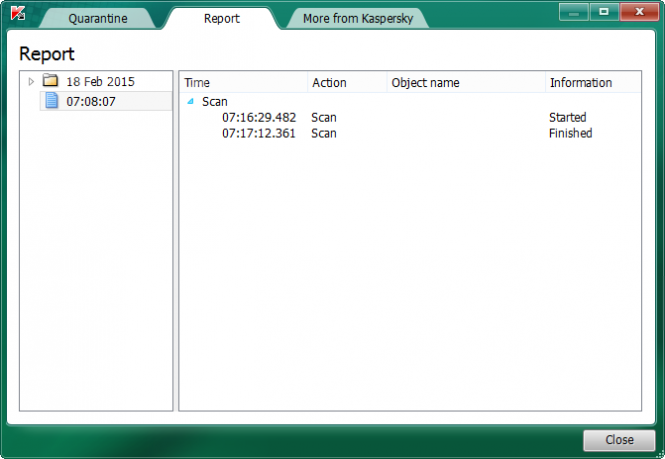
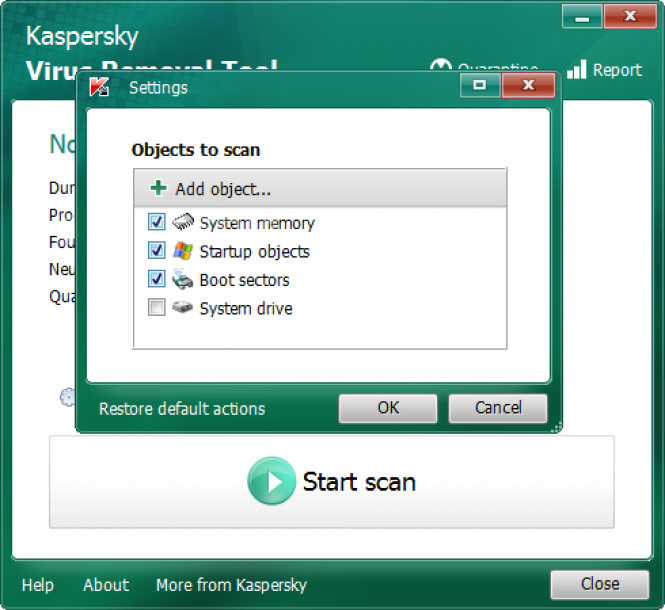





Comments on Kaspersky Virus Removal Tool Free Download
Please add a comment explaining the reasoning behind your vote.