Download the latest version of Camtasia 2018 with just one click, without registration. It is a standalone setup package that contains the full offline installer for Camtasia 2018.
Overview and Screenshots
Camtasia 2018 is a powerful screen recorder with the video editing functionality, customizable intros and outros, easily customizable themes, and a library of video effects.
Camtasia 2018 can record your screen to create tutorials, teaching videos, sharing gameplay and other activities. You can record sound from the screen or from your microphone, commenting on the video. Add mouse movements to the recording, if needed, enlarge the mouse cursor, show keystroke on the screen - a great feature for tutorial recording.
After the recording is finished, edit the video from within the same program. It can trim, split, and combine videos, speed them up and slow down, add various video effects, text annotations, and subtitles to the video. In addition to your video footage, you can use music, images, and PowerPoint presentations to make your video more captivating.
Camtasia doesn't have advanced tools for video editing - however, it will handle the simplest tasks and will do it fast. The major bonus is the simplest user interface in the video editor: meaning of the icons is perfectly clear, there is instant preview option, and the program supports drag-and-drop functionality, which makes the editing a lot quicker and easier.
Finally, Camtasia 2018 has more options for getting the initial footage for your videos. It also records webcam feed and allows combining the image from your web camera with your screen view, if you want them to be seen simultaneously. To make webcam recordings look more professional, Camtasia 2018 offers Green Screen option: use in to appear right in the action of your video.
All in all, the new version of Camtasia comes with a lot of enhancements and improvements, though there is not a lot of new functionality. It works steady and quick, and if you are looking for a simple way to create your own tutorials, guides, teaching videos, or any videos at all, be sure to check out this free Camtasia 2018 download.
Key Features
- Screen recording
- Video editing
- Mouse movements recording
- Webcam recording
- Green Screen
Specifications
- Software full name: Camtasia 2018
- Developer: TechSmith Corporation
- License type: Official Trial
- Setup filename: Camtasia_2018.exe
- Type: Full standalone setup
Limitations
- 30-day working trial
- Requires .NET Framework.
Supported Operating Systems
- Windows 7
- Windows 8
- Windows 8.1
- Windows 10
Camtasia 2018 Free Download
All downloads were checked for viruses and are completely safe.


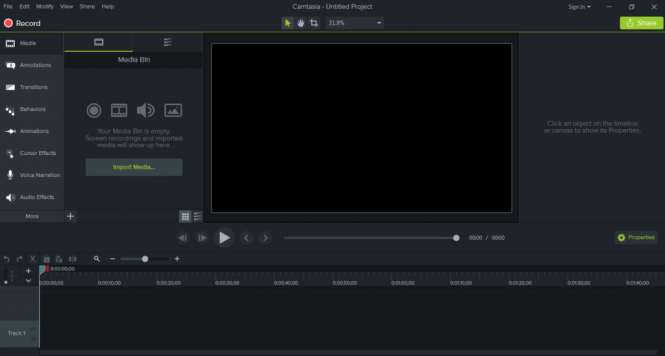




Comments on Camtasia 2018 Free Download
Please add a comment explaining the reasoning behind your vote.