Download the latest version of Aiseesoft Screen Recorder with just one click, without registration. It is a standalone setup package that contains the full offline installer for Screen Recorder.
 Aiseesoft Screen Recorder Free Download
Aiseesoft Screen Recorder Free Download
Overview and Screenshots
Aiseesoft Screen Recorder is an all-around recording program with a simple user interface and all of the usually needed functions.
This software can record your screen with all the mouse actions, so it's a great tool for making video tutorials. Also, it records online streams (including YouTube, Vimeo, Facebook videos) and gameplay. To make your tutorials more comprehensive, you can highlight the mouse cursor in any chosen color and resize it.
Then, Aiseesoft Screen Recorder can capture audio both on your computer and during online streaming. It works with a microphone, too, so you can use voice comments on your tutorials with or without system audio in the background.
Finally, you can use Aiseesoft Screen Recorder to make snapshots of your screen. Shapshot area is adjustable and there are basic editing functions in the program: you can add arrows and basic shapes to the picture or comment it with a text label. Editing options are available for the videos, too. Add arrows, text captions, lines, ellipses and rectangles to the video during the recording.
All in all, Aiseesoft Screen Recorder is easy to master program that comes useful in everyday life and provides all the basic functions of recording your screen. As mentioned before, it has a simple user interface. And in case you would have questions about Aiseesoft Screen Recorder capabilities, the developers have guides on how to use their program in the official site of the software. So check out this free download and see what you can do with it.
Key Features
- Records screen
- Captures audio
- Creates screen snapshots
- Saves webcam videos
- Highlights mouse cursor
Specifications
- Software full name: Aiseesoft Screen Recorder
- Developer: Aiseesoft Studio
- License type: Official Trial
- Setup filename: AiseesoftScreenRecorder_2.exe
- Type: Full standalone setup
- Limits: 14-day working trial
- Version: 2.0.10
Supported Operating Systems
- Windows 7
- Windows 8
- Windows 8.1
- Windows 10
Aiseesoft Screen Recorder Free Download
All downloads were checked for viruses and are completely safe.

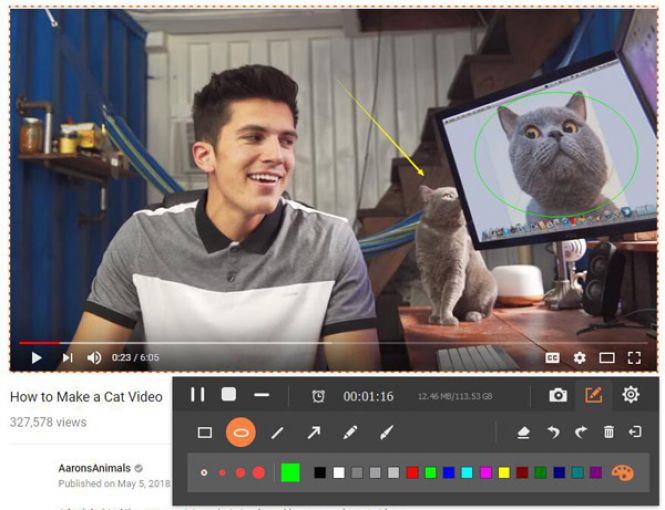





Comments on Aiseesoft Screen Recorder Free Download
Please add a comment explaining the reasoning behind your vote.