Download the latest version of AutoCAD 2018 with just one click, without registration. It comes with a safe official web installer for Windows.
Overview and Screenshots
AutoCAD 2018 is an upgrade, designed for the future, as its developers say. And it's true: with improved object selection, cloud synchronization, and about dozen another brand new and enhanced features, this software yet again provides excellent service.
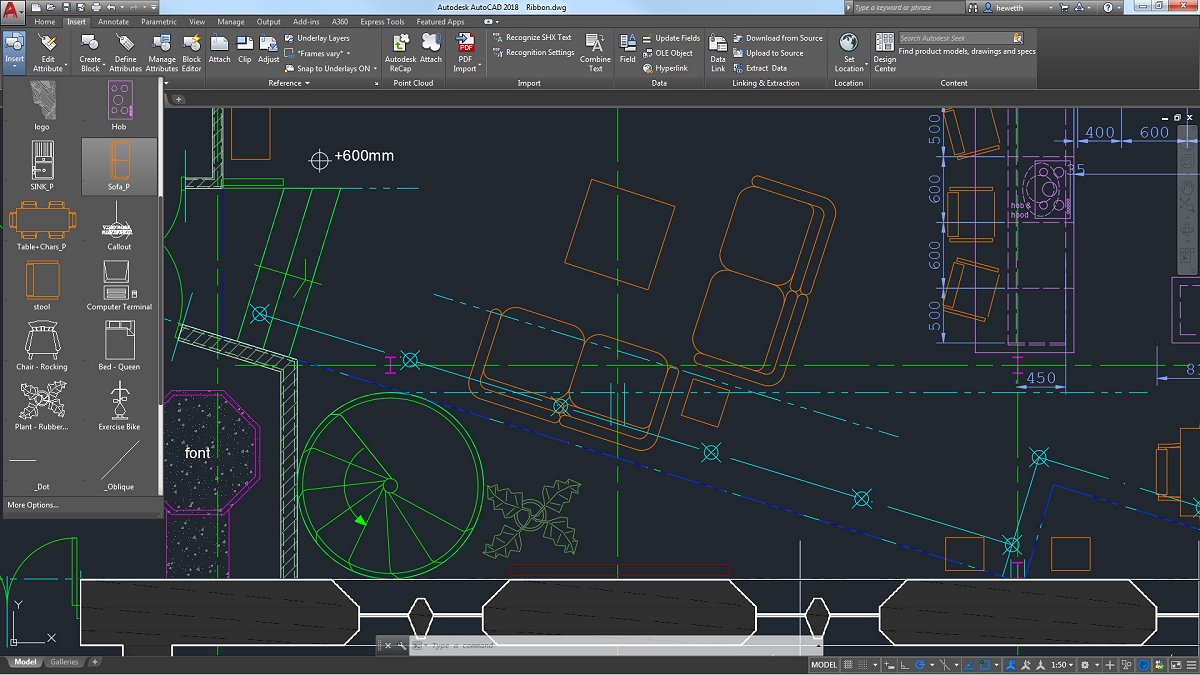
So, let's look what is new here.
First of all, AutoCAD 2018 supports PDF format of drawings now. You can import geometry and font lines, filled data, images, and text from a PDF file to your drawing without bothering to copy the information yourself. One more of these automatisation updates is that you don't have to manually fix broken paths for external reference. Once you do it for the first one, AutoCAD 2018 offers to apply the same action to all broken links.
Then, there are some of the upgraded features involving AutoCAD objects. In the latest version, you don't lose selection of objects, as soon as you zoom out of a screen, it stays intact. You can convert text and Mtext objects together, ending with a single Mtext layer. You can set transparency not only for a selected object but to a group of them of a whole layer as well.
Also, the new version is easier to control with an enhanced user interface and user interaction. There are more sharing options to ease collaborative working on a project, and you even have a mobile AutiCAD now, so you can keep working even on the road if that's necessary.
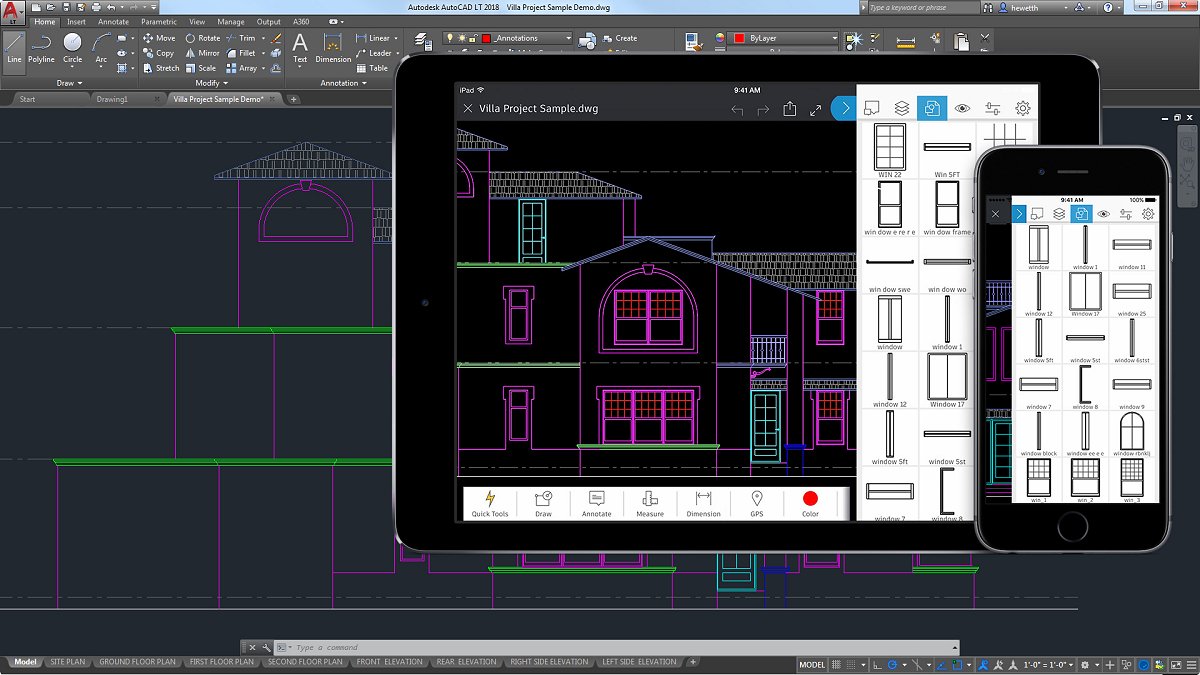
Finally, the latest version supports modern high-resolution monitors, giving AutoCAD user an opportunity to experience their work on another level. You can add monitor variables, so AutoCAD chooses working values according to a place you're working from, too.
All in all, AutiCAD 2018 looks like a great upgrade from the previous version. It's not changing the whole program in one installation, but there are surely enough new options that it seems like a major one.
Key Features
- PDF data import
- High-resolution monitor support
- Monitor variables
- New selection options
- Enhances transparency controls
Specifications
- Software full name: AutoCAD 2018
- Developer: Autodesk Inc.
- License type: Official Trial
- Setup filename: AutoCAD_2018.exe
- Type: Web installer
- Limits: 30-day working trial
- Version: 22.0
Supported Operating Systems
- Windows 7
- Windows 8.1
- Windows 10
AutoCAD 2018 Free Download
All downloads were checked for viruses and are completely safe.




Give me 64-bit AutoCad.