Download the latest version of Ashampoo Photo Optimizer with just one click, without registration. It is a standalone setup package that contains the full offline installer for Photo Optimizer.
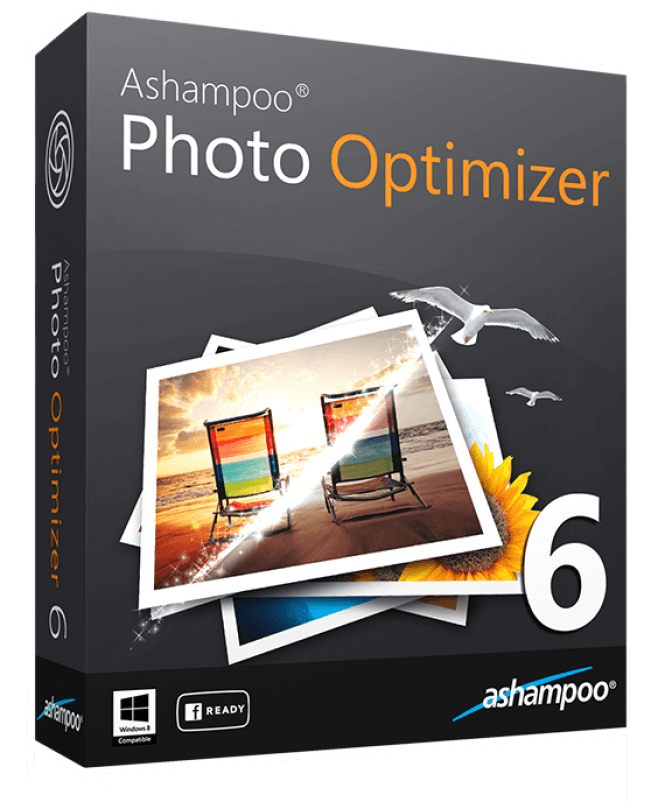 Ashampoo Photo Optimizer 6 Free Download
Ashampoo Photo Optimizer 6 Free Download
Overview and Screenshots
Ashampoo Photo Optimizer 6 is a new version of a lightweight and easy-to-use photo editor.
Unlike Photoshop and similar programs, Ashampoo Photo optimizer doesn't have tons of complicated features and functions. However, it has all necessary tools to liven up your photos and optimize them enough to share with friends and family.

So, if you've never been interested in making professional photography, but you are eager to share your memories in form of nice and pleasant pictures, Ashampoo is a great option.
The software allows you to rotate and crop pictures to improve composition; you can use it to adjust colors and the contrast of the image, sharpen it, and add some cool-looking effects.
Also, there are two tools to work specifically with portraits. Whiten teeth and remove red eyes on the photos with ease - and work with skin imperfections, too.
In case you don't want to bother with all the settings (or don't know where to start), the application has automated photo optimization: edit your photo with a couple clicks (literally!). More than that, it has a batch-processing tool, so you don't have to work with every single image: optimize your entire gallery in no time.

Finally, Ashampoo Photo Optimizer 6 gives you tools to backup and share your photos. The program supports sharing photos via Picasa, Facebook, and email, also there is a web space uploader, integrated into the application.
All in all, this app provides just enough tools for quick and easy photo editing and sharing - a nice option for those, who love casual photos but don't need anything more complicated.
Key Features
- Automated photo optimization
- Portrait enhancements
- Various photo effects
- Backup options
- Built-in sharing tools
Specifications
- Software full name: Ashampoo Photo Optimizer 6
- Developer: Ashampoo GmbH & Co. KG
- License type: Official Trial
- Setup filename: ashampoo_photo_optimizer_6_e6.0.20_sm.exe
- Type: Full standalone setup
- Limits: 40-day working trial
- Version: 6.0.20
Supported Operating Systems
- Windows Vista
- Windows 7
- Windows 8
- Windows 8.1
- Windows 10
Ashampoo Photo Optimizer 6 Free Download
All downloads were checked for viruses and are completely safe.




Comments on Ashampoo Photo Optimizer 6 Free Download
Please add a comment explaining the reasoning behind your vote.