Download the latest version of ManyCam 7 with just one click, without registration. It comes with a safe official web installer for Windows.
Overview and Screenshots
Many Cam 7 is a full-featured program for live streams and video calls with an extensive functionality range. It is useful for video bloggers, online tutors, distant workers, and everyone who needs video calling daily.
Many Cam 7 supports green screen and provides fun 3D masks and video effects. If you need to make your call more captivating or professionally-looking, these features will be handy. The full version of the program allows showing customized backdrops, images, or videos.
Then, Many Cam 7 works as a virtual webcam, in case you need to use your computer resources during a video call. Instead of showing your webcam image, it will broadcast your screen, presentation, or media of your choice. Even if you have to use a third-party program, such as WebEx or Skype, you can choose Many Cam 7 as a primary output, and it will show what you want.
More than that, Many Cam 7 allow you to switch between several media sources easily. Mix different videos, presentations, camera footage, or multi-camera angles to make your stream more exciting and professional. Many Cam 7 can also add transitions between the selected sources or video effects to your media.
Finally, Many Cam 7 is lightweight on your computer resources, so it works fast and steady. Its features are designed to enhance a video call, not slow it down. Also, it has a built-in acceleration tool, which helps, too.
All in all, Many Cam 7 have a lot to offer, especially this year, when remote working, learning, and socializing are at peak. Be sure to check out this free Many Cam 7 downloads and see for yourself how interesting your online life and work can be.
Key Features
- Streaming to social networks
- Virtual backgrounds
- Virtual webcam
- Picture-in-picture
- Masks and video effects
Specifications
- Software full name: ManyCam 7
- Developer: ManyCam LLC
- License type: Official Trial
- Setup filename: ManyCam_7.exe
- Type: Web installer
Limitations
- Limited to 2 video sources
- ManyCam watermark on output
- No HD resolutions
- Nag screen
Supported Operating Systems
- Windows 7
- Windows 8
- Windows 8.1
- Windows 10
ManyCam 7 Free Download
All downloads were checked for viruses and are completely safe.


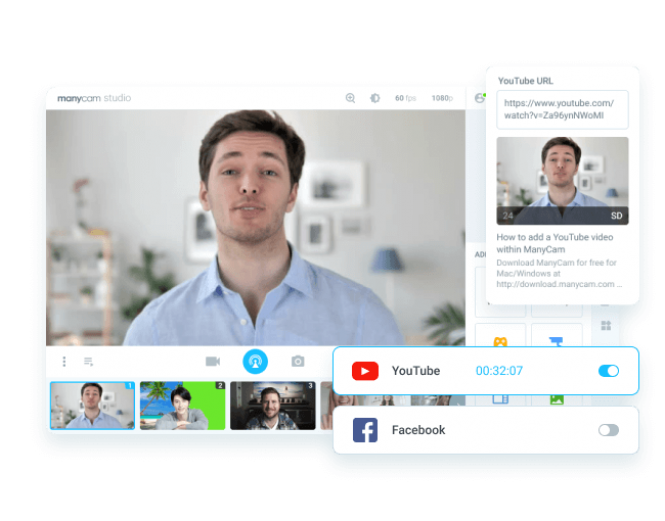


Comments on ManyCam 7 Free Download
Please add a comment explaining the reasoning behind your vote.