Download the latest version of InPaint with just one click, without registration. It comes with a safe official web installer for Windows.
Overview and Screenshots
It happens pretty often that you think you captured a remarkable picture (at least as you think it is) of your breathtaking holiday view, but willing to share it with your friends you suddenly discover that a total stranger just is in the middle of the shot. Yeah, it's all bad. Still, before you start deleting all your photos in a crying jag, give a try to InPaint that should help you out and remove those unwanted elements.
InPaint is a tool that easily gets you rid of unwanted objects in digital photos without requiring any specialized knowledge. You only specify the area of the image you want to edit and the software already analyses what surrounds that area and looks for what would fill that now-empty space. Actually, this is it. You won't have to fiddly mess about with that … erm ... waving idiot in your picture or those annoying facial blemishes — InPaint will do it for you.
This is not only a very focused piece of software but pretty straightforward as well. You open the photo you want to enhance and, using a red marker, point out what you need to erase. To facilitate coloring large objects or detail work respectively, InPaint allows adjusting the marker tip for your convenience, larger or smaller. You can zoom in the picture itself, in case you need to remove something tiny like freckles or wrinkles.
With $20 price tag, InPaint represents an affordable solution to replacing unwanted objects from your digital pictures without any hassle. Intuitive interface, powerful features, and excellent results are what you will get with InPaint photo editor.
Key Features
- Straightforward Interface
- Excellent Unwanted Objects Eraser
- Great Results
- Easy-to-Use
Specifications
- Software full name: InPaint
- Developer: Maxim Gapchenko
- Licence type: Freeware / Official Trial
- Setup filename: InpaintSetup.exe
- Type: Safe official installer (web)
- Limits: Save option disabled
- Version: 6.2
Supported Operating Systems
- Windows XP
- Windows Vista
- Windows 7
- Windows 8
- Windows 10
InPaint Free Download
All downloads were checked for viruses and are completely safe.

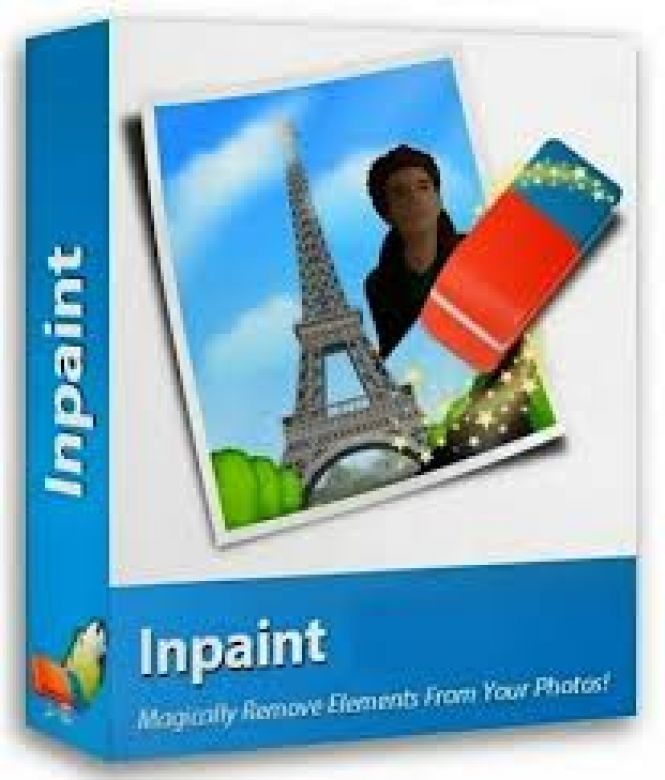



Comments on InPaint Free Download
Please add a comment explaining the reasoning behind your vote.