Download the latest version of CorelDRAW Technical Suite 2017 with just one click, without registration. It comes with a safe official web installer for Windows.
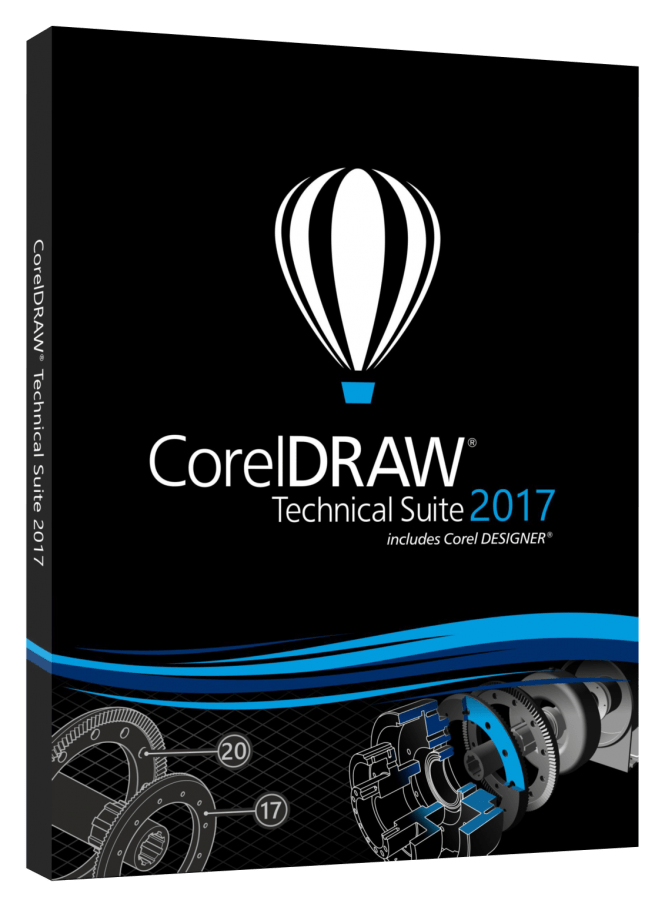 CorelDRAW Technical Suite 2017 Free Download
CorelDRAW Technical Suite 2017 Free Download
Overview and Screenshots
CorelDRAW Technical Suite 2017 is a bunch of Corel applications, joined in one workspace to make technical illustration accurate and communication easy. The suite provides a highly customizable working environment with support of pens, styluses, and touchscreens. It supports all popular file formats and offers easy sharing options.
There are sixteen applications included in the suite: eight main programs and eight supporting ones.
The first group consists of Corel Designer, Corel Draw, Corel Photo-Paint, Lattice 3D Studio, Corel Font Manager, Corel Power Trace, Corel Connect, and Corel Capture.
With these programs, you can make your illustrations precise and impactful, edit images with dozens of tools, make 3D and vector illustrations. The last four programs provide more specific options. Trace bitmap pictures in vector ones to improve their quality, manage, and adjust fonts you're using in projects, quickly search for needed content, capture your creative process on the screen.
Then, the supporting applications are BenVista PhotoZoom Pro, Lattice3D Player, Microsoft Visual Basic and Visual Studio Tools, Barcode Wizard, Duplexing Wizard, GPL Ghostscript, and WhatTheFont application.
Use these programs to such specified tasks as generating barcodes, identifying used on print fonts, importing EPS files, 3D viewing in interactive mode, and enlarging images. Visual Basic and Visual Studio components provide you with powerful automation tools and macro commands support.
Finally, CorelDRAW Technical Suite 2017 has a vast media library with clipart, symbols, footage photos, fonts, and templates. All of these are included in the software and are free to use after authentication. Also, the suite provides guides and user manuals in text and video.
Key Features
- Customizable user interface
- Sixteen applications in one suite
- Bitmap-to-vector tracing
- 3D modeling support
- Teaching guides and video tutorials
Specifications
- Software full name: CorelDRAW Technical Suite 2017
- Developer: Corel Corporation
- License type: Official Trial
- Setup filename: CorelDRAWTechnicalSuite2017Installer.exe
- Type: Web installer
- Limits: 31-day trial period
- Version: 19.1.0.414
Supported Operating Systems
- Windows 7
- Windows 8
- Windows 8.1
- Windows 10
CorelDRAW Technical Suite 2017 Free Download
All downloads were checked for viruses and are completely safe.




Comments on CorelDRAW Technical Suite 2017 Free Download
Please add a comment explaining the reasoning behind your vote.